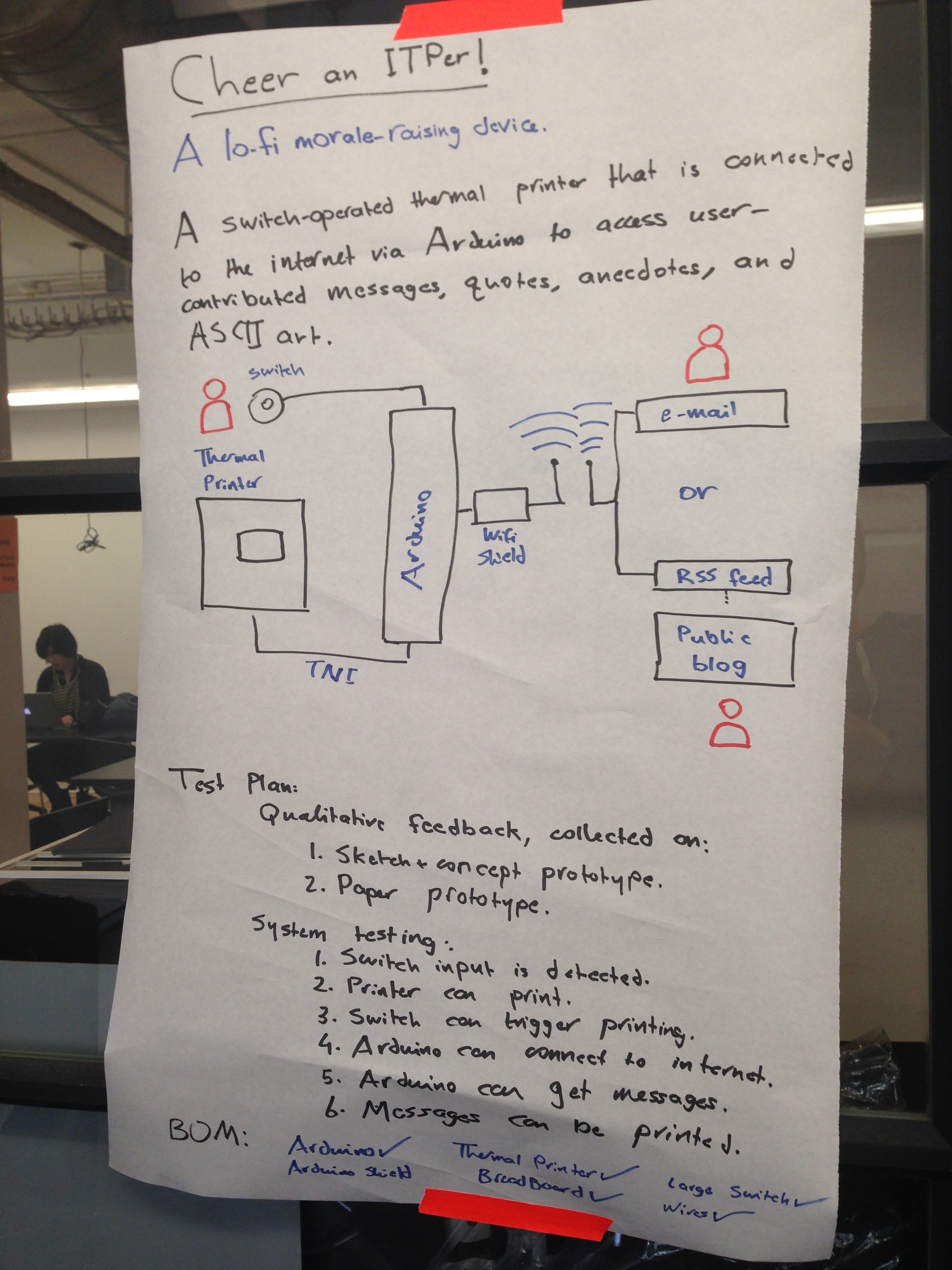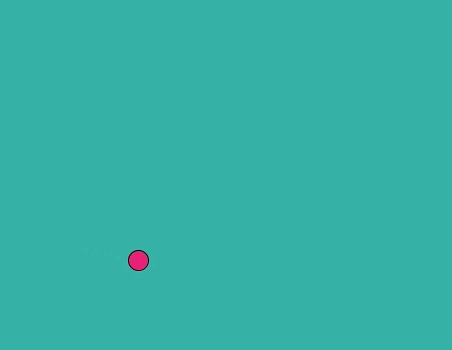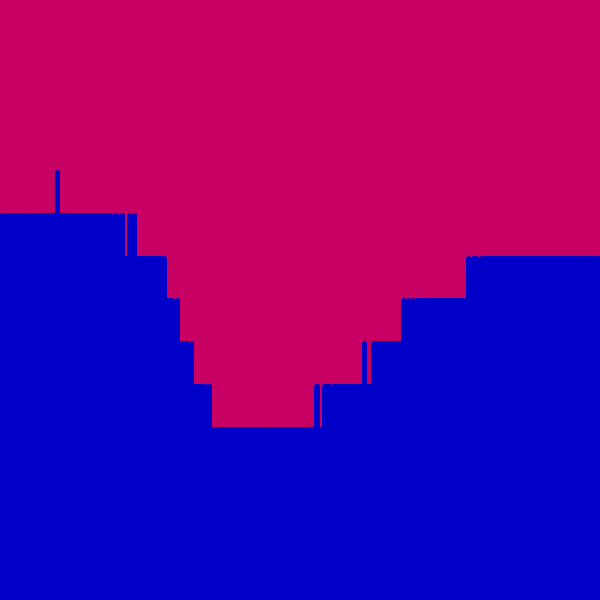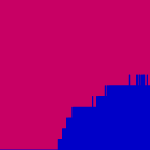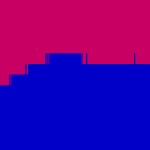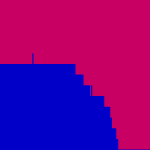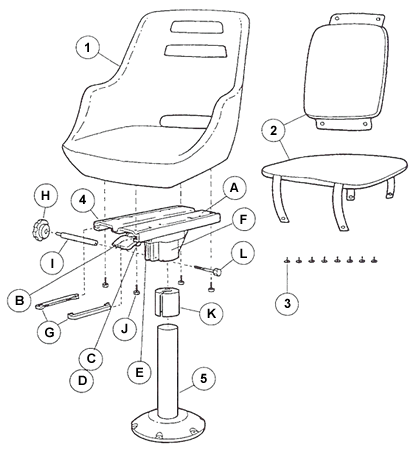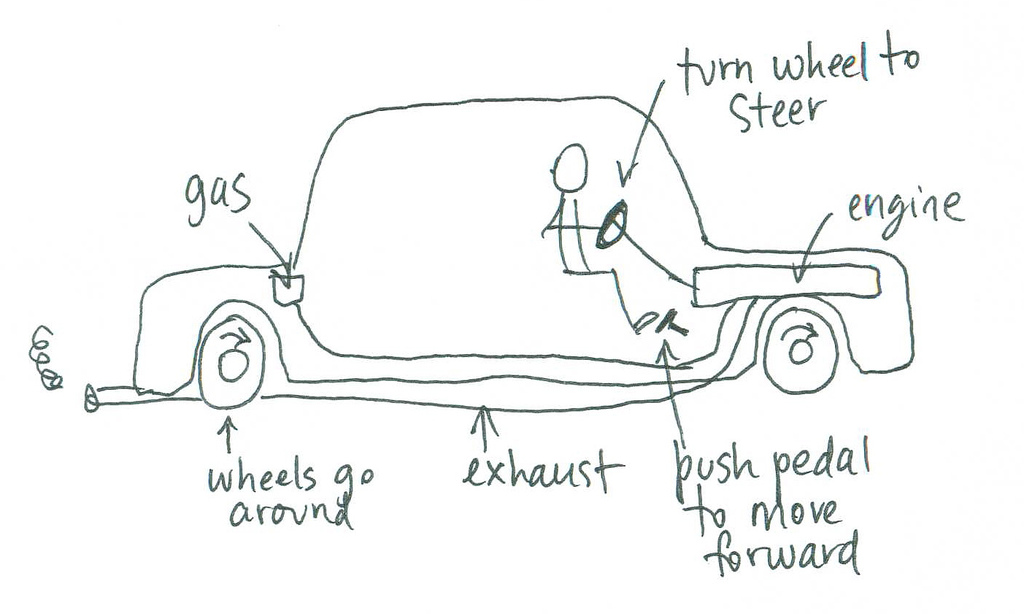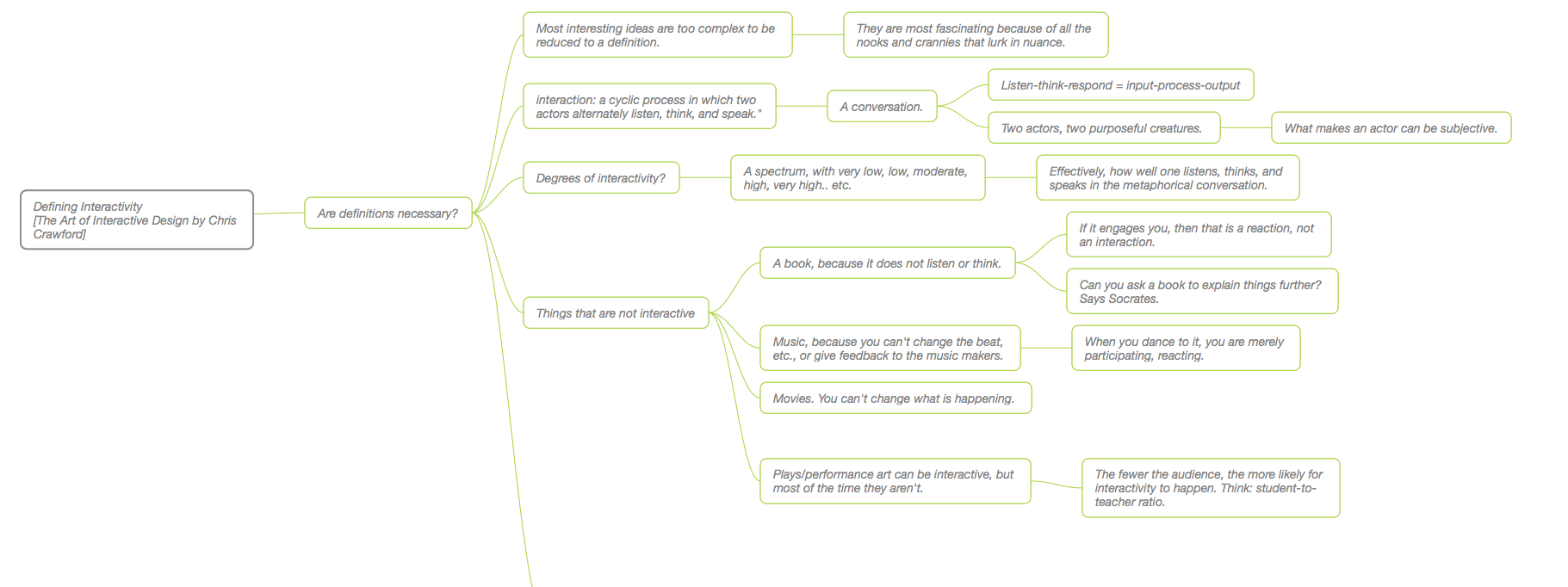[In response to Donald Norman’s The Design of Everyday Things]
Say you were asked to make or remake a piece of furniture, cutlery, an appliance, or an electronic apparatus.
You are perhaps a visual designer: you start aesthetically, exploring the palettes, textures, and patterns that interact with the visual systems of the users (viewers, to you).
Or maybe you are an engineer, so you naturally concern yourself with the completeness of the physical and logical systems that comprise the product in question. You ensure, as a result, that the components run effectively and efficiently, as a whole and in individuality.
Or, if you are a marketer, you have a business plan to follow, a portfolio of products to maintain to maximise profits and minimise the costs. Those pretty fancy tactile patterns that will take up the whole budget and then some? They’ll have to go. And so does the super fast, deathly quiet gears system that an engineer laboured to make with complete disregard to the budget at hand.
All of the above are ways to make things; things that are profitable, efficient, pretty. Those are not mutually exclusive parameters. And they are not the only ones; they disregard usability, the manifestation of the user’s point of view, whether explicit or implicit, as opposed to that of the aesthete, engineer, and merchant. This does not mean that the user is not interested in the other three: a user might and will look for things that are pretty, reliable, and cheap. But not only that.
****
So if we go back to you and your desire to make the aforementioned product, tool, etc. You want to do it differently from the aesthete, techie, and marketer above, in that you want your design to be of maximum usability and human-centricity How do you go about it?
1. You start with the intent of having your design speak of the problem it is solving, without the need for instructions, symbols, etc. How can you do that?
2. You do that by designing for and with affordance. Affordance is the actual and perceived properties of an object that allows it to perform specific tasks and none other than those. For instance, a table affords placement of things on its surface, but does not afford, say, to be used as a moving object.
3. Some affordance properties are inherent to the physical reality of an object, e.g. the material it was made from. Soft and straight plywood affords carrying things of a specific weight range. Paper’s porousness affords words to be written on it.
4. Other affordance properties are created by the designer: a slot in the design affords insertion, whereas a handle affords being pulled in a specific direction.
5. Affordance is not the end of the story. The next step is to design with visibility in mind.
6. Visibility of all the possible interactions with the object.
7. Visibility of the outcome of said interactions i.e. the object should provide proper feedback to all possible operations by the user.
8. Incorrect feedback mechanisms results in false causality that breeds superstition. For instance, a system failing right after a click of a button results in the user believing that said operation is the cause of the failure, even if that is incorrect.
9. Affordance and visibility combine to provide mapping, i.e. the relationship between what can be seen and what can be done. Or, more concretely, the relationship between the controls, the operations, and their outcomes.
10. The best possible mapping is natural mapping, which relies on the conventions (e.g. an arrow indicates direction) and the physical properties of things.
11. If you keep the above in mind, you should be able to ease the user into a proper conceptual model of the product, where the user can predict the outcomes of his actions towards the object.
12. A good user conceptual model is achieved when the designer’s own model is communicated simply and properly through the physical model of the object itself.
All of the above is a gross simplification, but what isn’t? But it is a starting point.
[photo credit: Mental model of how a car works, by davegray [http://www.flickr.com/photos/davegray/236316672/]